Publisher#
About#
This page describes the publishing process for structured data on the web approach OIH will use.
Note many software packages you are using might already implement this approach. See the section: Existing support in software at the bottom of this document.
See also
We also recommend reviewing the document: Schema.org for Research Data Managers: A Primer
Architecture Implementation#
The Ocean Info Hub (OIH) will leverage structured data on the web and web architecture patterns to expose metadata about resources of interest to the community. The primary tasks include:
Authoring JSON-LD documents (https://json-ld.org/) aligned with ODIS OIH guidance to express the structured metadata for a resource. This step will require experience with using the existing metadata resources within an organization. So any necessary skills needed to access or query existing facility data systems will be needed to assemble the information to populate the JSON-LD data graph. The JSON-LD documents need to be generated using the tools/languages at the previous reference or through other means.
Within the system architecture of the site, a JSON-LD document needs to be placed into the HTML DOM as a SCRIPT tag within the HEAD tag of each published resource. The SCRIPT tag pattern is:
<script type="application/ld+json">JSON_LD content</script>
Additionally these resources that are marked up with these tags and JSON-LD documents should be expressed in an XML sitemap file. This should follow the guidance at https://www.sitemaps.org/. It should also include a lastmod node element as described at https://www.sitemaps.org/protocol.html which should indicate the date the resource metadata was last updated and published to the web.
The process of aligning the JSON-LD is iterative at this stage as the OIH profile is evolved. To aid this we can leverage existing validation tools including JSONSchema, W3C SPARQL and more to communicate structure changes. These tools exist and need only be implemented using knowledge of command line environments. The results will then indicate revisions needed in the JSON-LD. OIH will provide the necessary templates for the tools to use against the authored JSON-LD documents.
Information on the sources, standards and vocabularies to be used can be found at: iodepo/odis-arch
Including JSON-LD in your resource page#
To provide detailed and semantically described details on a resource, OIH uses a JSON-LD snippet or data graph. This small document provides details on the resource. It can also express any explicate connections to other resources an author may wish to express. The semantic nature of the document also means that connections may later be discovered through graph queries.
Pages will need a JSON-LD data graph placed in it via a typed script tag/element in the document head element like the following.
<script type="application/ld+json"></script>
An example data graph can be seen below. However, check the various thematic sections for more examples for a given thematic area.
{
"@context": {
"@vocab": "https://schema.org/",
"endDate": {
"@type": "http://www.w3.org/2001/XMLSchema#dateTime"
},
"startDate": {
"@type": "http://www.w3.org/2001/XMLSchema#dateTime"
}
},
"@id": "https://foo.org/url/to/metadata/representation",
"@type": "Course",
"description": "In this course you will get an introduction to the main tools and ideas in the data scientist's toolbox...",
"hasCourseInstance": {
"@type": "CourseInstance",
"courseMode": [
"MOOC",
"online"
],
"endDate": "2019-03-21",
"startDate": "2019-02-15"
}
}
This example is from the training and courses thematic section. To view all the types being developed reference the Thematic section.
These JSON-LD documents leverage schema.org as the primary vocabulary. The examples in the thematic section provide examples for the various type.
JSON-LD Tools and References#
A key resource for JSON-LD can be found at JSON-LD. There is also an interactive playground hosted there. The JSON-LD Playground is useful when testing or exploring approaches for JSON-LD data graphs. It will catch basic errors of syntax and use. Note, it will not catch semantic issues such as using properties on types that are out of range. Tools like the Structured Data Testing Tool are better at that. Also the documents and validation material created here OIH will also allow for that sort of testing and feedback.
Providers may also wish to provide content negotiation for type application/ld+json for these resources. Some indexers, like Gleaner, will attempt to negotiate for the specific serialization and this will likely lighten the load on the servers going forward.
Validation With SHACL or ShEx#
To help facilitate the interconnection of resource, some application focused validation
will be developed. Note, this validation does not limit what can be in the graphs.
Rather, it simply provides insight on to how well a given graph can be
leveraged for a specific application. For this project, the application will
be the OIH search portal.
Some initial development work for this can be found in the validation directory
Validation Tools and References#
Validation Leveraging JSON Schema#
We have been exploring the potential to use JSON Schema combined with various on-line JSON editors (JSON Schema driven) to provide a potential approach to a more visual editing workflow. The workflow presented here is very ad hoc but exposes a potential route a group might take to develop a usable tool. Such a tool might, for example, leverage the Electron app dev environment to evolve this approach in a more dedicated tool/manner.
Use a JSON-LD document (Example) one could load this into something like the JSONschema.net tool.
The results of the above can then been loaded into the online JSON-Editor at https://json-editor.github.io/json-editor/. (Ref: json-editor/json-editor)
The results of this then can be loaded into https://json-ld.org/playground/ to validate that we have well formed JSON-LD.
Though this workflow is rather crude and manual it exposes a route to a defined workflow based around established schema that leverages other tools and software libraries to generate a workable tool.
Basics#
The basic activity can be seen in the following diagram:
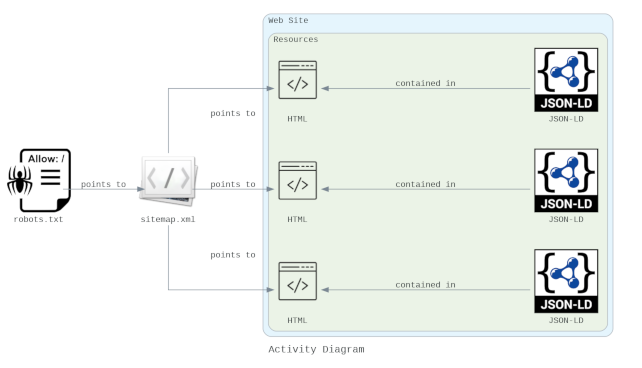
Elements in detail#
robots.txt#
OPTIONAL: Providers may decide to generate or modify their robots.txt file to provide guidance to the aggregators. The plan is to use the Gleaner software (gleaner.io) as well as some Python based notebooks and a few other approaches in this test.
Gleaner uses an agent string of EarthCube_DataBot/1.0 and this can be used a robots.txt file to specify alternative sitemaps and guidance. This also allows a provider to provide guidance to Google and other potential indexers both for allow and disallow directives.
Sitemap: http://samples.earth/sitemap.xml
User-agent: *
Crawl-delay: 4
Allow: /
User-agent: Googlebot
Disallow: /id
User-agent: EarthCube_DataBot/1.0
Allow: /
Sitemap: https://example.org/sitemap.xml
sitemap.xml#
Providers will need to expose a set of resource
landing pages using a sitemap.xml file. As noted above, providers
can expose a sitemap file to just the target agent
to avoid indexing test pages by commercial providers. You may wish
to do this during testing or for other reasons. Otherwise,
a sitemap.xml file exposed in general from somewhere in your site is
perfectly fine.
Information on the sitemap structure can be found at sitemaps.org.
Tip
The Google Search developer documentation also has useful tips for creating a sitemap.xml file.
It is encouraged to use the sitemap <lastmod> parameter
to provide guidance to indexers on page updates. You can also add the
<changefreq> parameter, for how often you expect records in your sitemap
to change - this will tell systems like ODIS how often to
reindex your holdings - possible values are: always, hourly, daily,
weekly, monthly,yearly, never.
Additionally, indexers may test ways to evaluate additions and
removals from the sitemap URL set to manage new or removed resources.
A sitemap file would look like the following.
<?xml version="1.0" encoding="UTF-8"?>
<urlset xmlns="https://www.sitemaps.org/schemas/sitemap/0.9">
<url>
<loc>https://example.org/landingpage1</loc>
<lastmod>2024-06-10</lastmod>
<changefreq>monthly</changefreq>
</url>
<url>
<loc>https://example.org/landingpage2</loc>
<lastmod>2024-01-31</lastmod>
<changefreq>monthly</changefreq>
</url>
</urlset>
Caution
If you have more than 50,000 entries, you must break the sitemap up into multiple files of less than 50,000. You would link to these through a sitemap index, as follows.
<?xml version="1.0" encoding="UTF-8"?>
<sitemapindex xmlns="https://www.sitemaps.org/schemas/sitemap/0.9">
<sitemap>
<loc>https://example.org/sitemap_a.xml</loc>
<lastmod>2024-06-10</lastmod>
</sitemap>
<sitemap>
<loc>https://example.org/sitemap_b.xml</loc>
<lastmod>2024-01-01</lastmod>
</sitemap>
</sitemapindex>
Full Workflow#
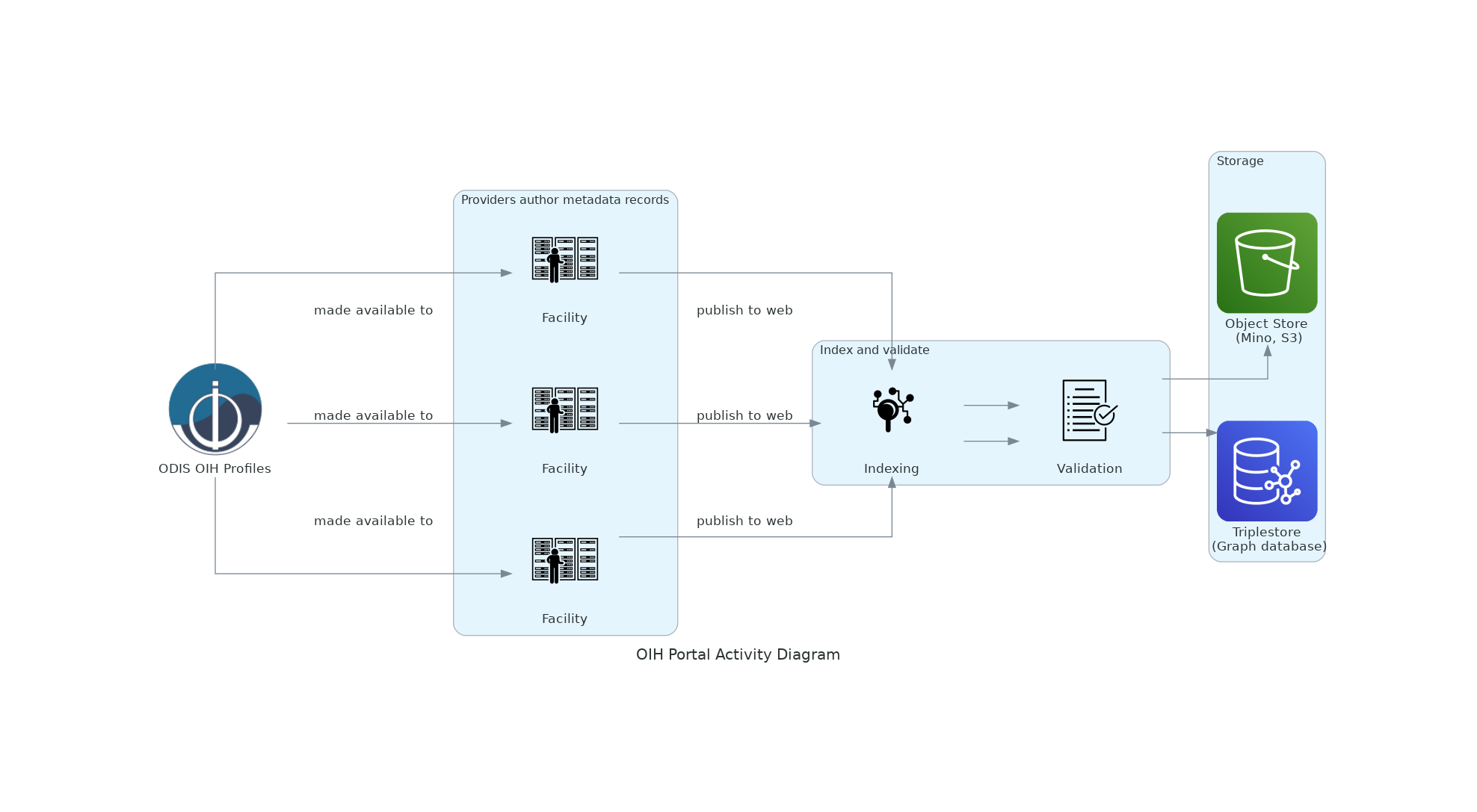
The architecture defines a workflow for objects seen in the above diagram.
The documents flow from; authoring, publishing and indexing to storage for the objects and the resulting graph. These resources are then ready for use in search and other functions.
Moving left to right we can review the image.
Providers are engaged in the process of developing the OIH example documents. These provide a profile to follow to represent the semantic metadata. Note, these are not limiters, simply guidance on minimum and recommend elements to address the functional goals of the OIH portal.
Providers use these documents to generate the JSON-LD data graphs.
These can be either static documents or generated and placed in pages dynamically with Javascript or server side templates. These are the existing web pages for the resoruces, not enhanced with the semantic metadata snippets in the HTML source.These are published to the web and referenced in the
sitemap.xmldocument that is also made available. At this point this material is available to anyone who may wish to index it and provide discovery for these resources.OIH Portal will then index and validate these resources on a recurring bases to maintain a current index. This index will include both the JSON-LD objects and the graph they form. This graph can be used for search, connections and other value add services for the community. The graph is also directly available to the community for them to use in support of services they may wish to provide.
Existing support in software#
Many content management systems other web based data interfaces may already have support for the structured data on the web pattern and schema.org specifically. While it is beyond the scope of this project to detail each one, a few starting points for exploration are provided below for some of the more common ones.
