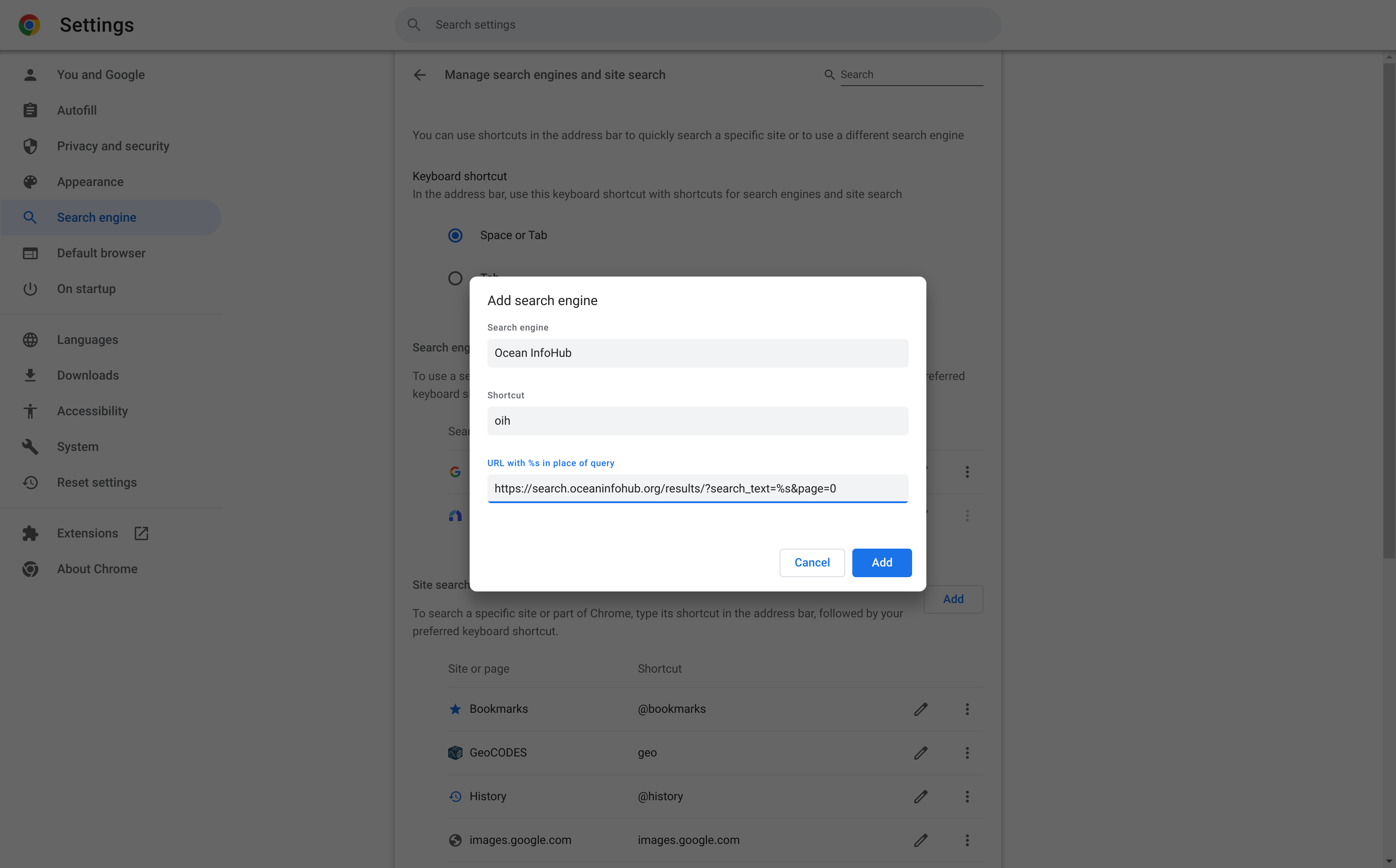Users#
About#
The reference client is available at search.oceaninfohub.org.
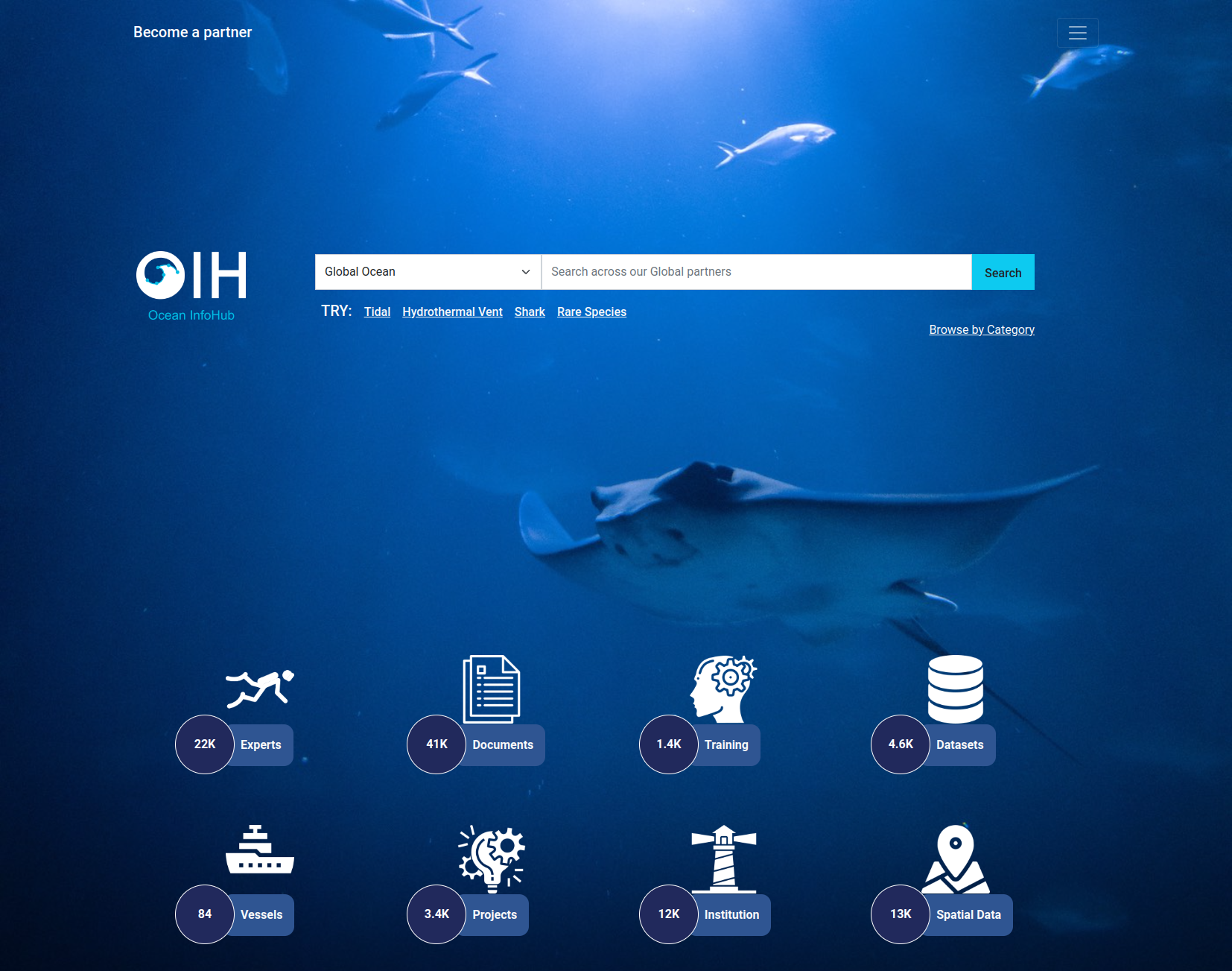
Using OIH search in Chrome#
It is possible to set Ocean InfoHub as a search shortcut in Chrome. To do this go to the Manage Search … section of your settings.
There you will see a button “Add” in the Site Search section.
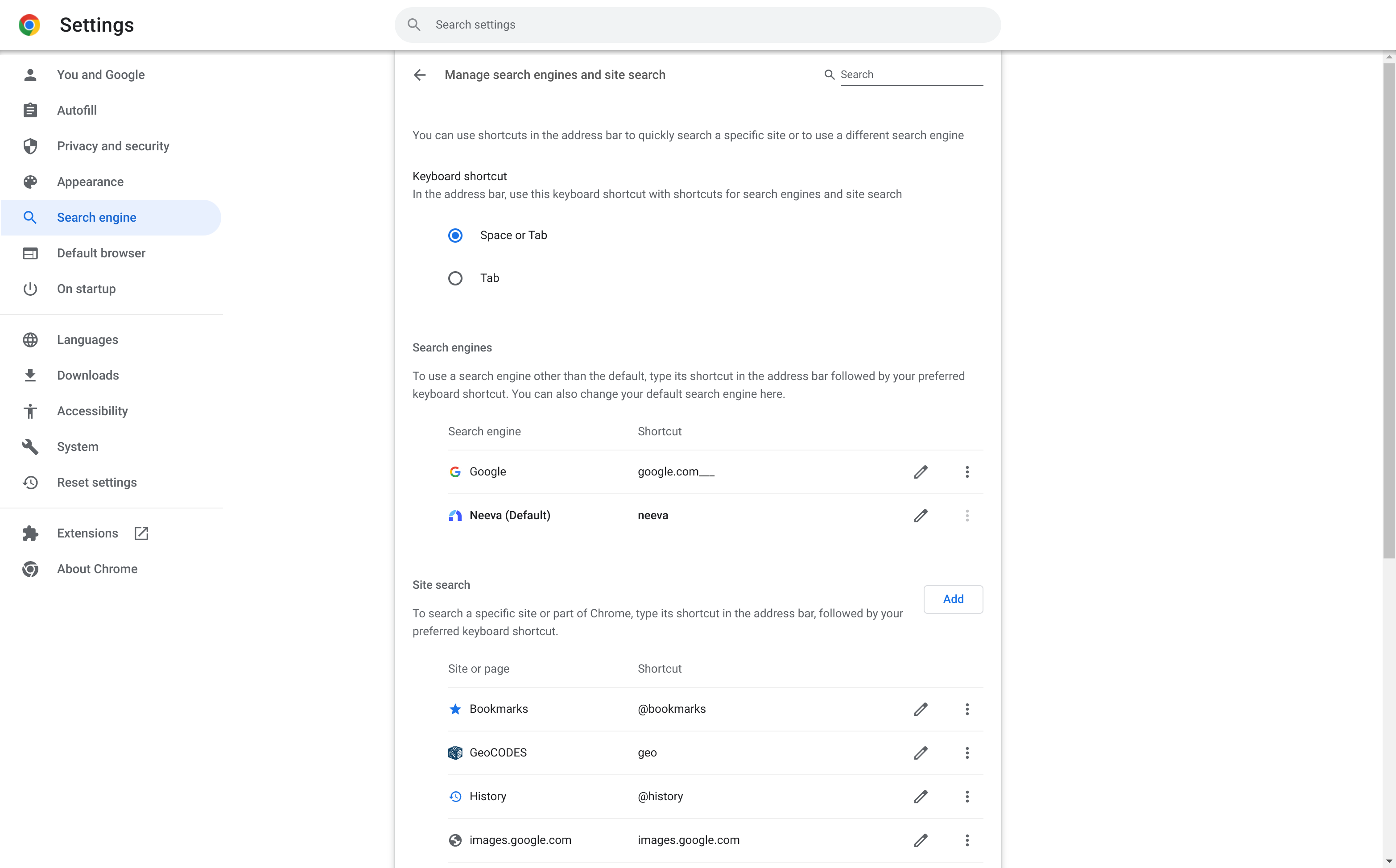
You can make an entry like: https://search.oceaninfohub.org/results/?search_text=%s&page=0
The shortcut, here oih can be used in the address bar to quickly invoke this search.
Simple type: oih or whatever you set the shortcut to and then hit the tab key. The address bar will convert to a search mode where you can type your search and hit return.